I’ve been writing in LaTeX for about seven years now. While I’ve memorized most commands I need on a regular basis, I have trouble remembering the TeX commands for various mathematical symbols that I use less often.
I’m happy to report that my officemate (a recent LaTeX convert) showed me a few iPhone apps he discovered that address this problem. I had no idea there were so many LaTeX apps out there
LaTeX Help (app store)
LaTeX Help is an extremely lightweight and fast app that lets you scroll through categories of symbols and corresponding syntax from the standard LaTeX library. You can see the contents of the Greek category below on the left, as well as the full list of available categories on the right. These categories cover almost the full set of syntax I find myself reaching for a book to double-check. This app is free. Meet the author here.


Detexify (app store)
You’ve probably heard of the web app by this name if you keep up-to-date with LaTeX tools. Basically, you draw a symbol, it analyzes it, and suggests symbols that are similar to what you drew. This app runs atop a machine learning algorithm, so theoretically it’s always improving. There is a free version as well as a supporter version.
Unlike LaTeX Help, Detexify indexes a wide range of specialty packages beyond standard TeX, really useful if you rely on packages like amsmath or marvosym.
Example usage: I drew a beta with my finger, hit “recognize,” and the potential matches are shown on the right (note inclusion of non-standard packages in the results).

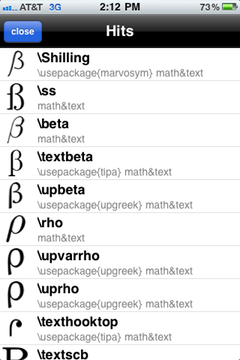
The Skinny
After using these over the last week, I found them both valuable. I think LaTeX Help wins when you know what you’re looking for and need to get a quick answer–it’s a very responsive app. Detexify wins when you’re after an obscure symbol that (a) might not belong to standard TeX, or (b) that you don’t recognize (and therefore would have a harder time searching for in the traditional sense).
At a cost of $0 for a test drive, it’s hard to go wrong with either. If you try them out, I’d love to hear what you think.
-
I am intentionally leaving out a handful of apps that allow you to typeset equations on your mobile device. I have almost no use for those at this point as I only write on a laptop. ↩
-
In my case, Kopka and Daly’s Guide to LaTeX (affiliate link). ↩