Most engineers I observe edit finite element models in MS Notepad. Sadly, many don’t even know that serious text editors or syntax highlighting even exists. Today—in my quest to bring fellow engineers into the 21st century—I want to point out one of my favorite engineer/FEA-friendly features in Sublime Text: the “minimap”.
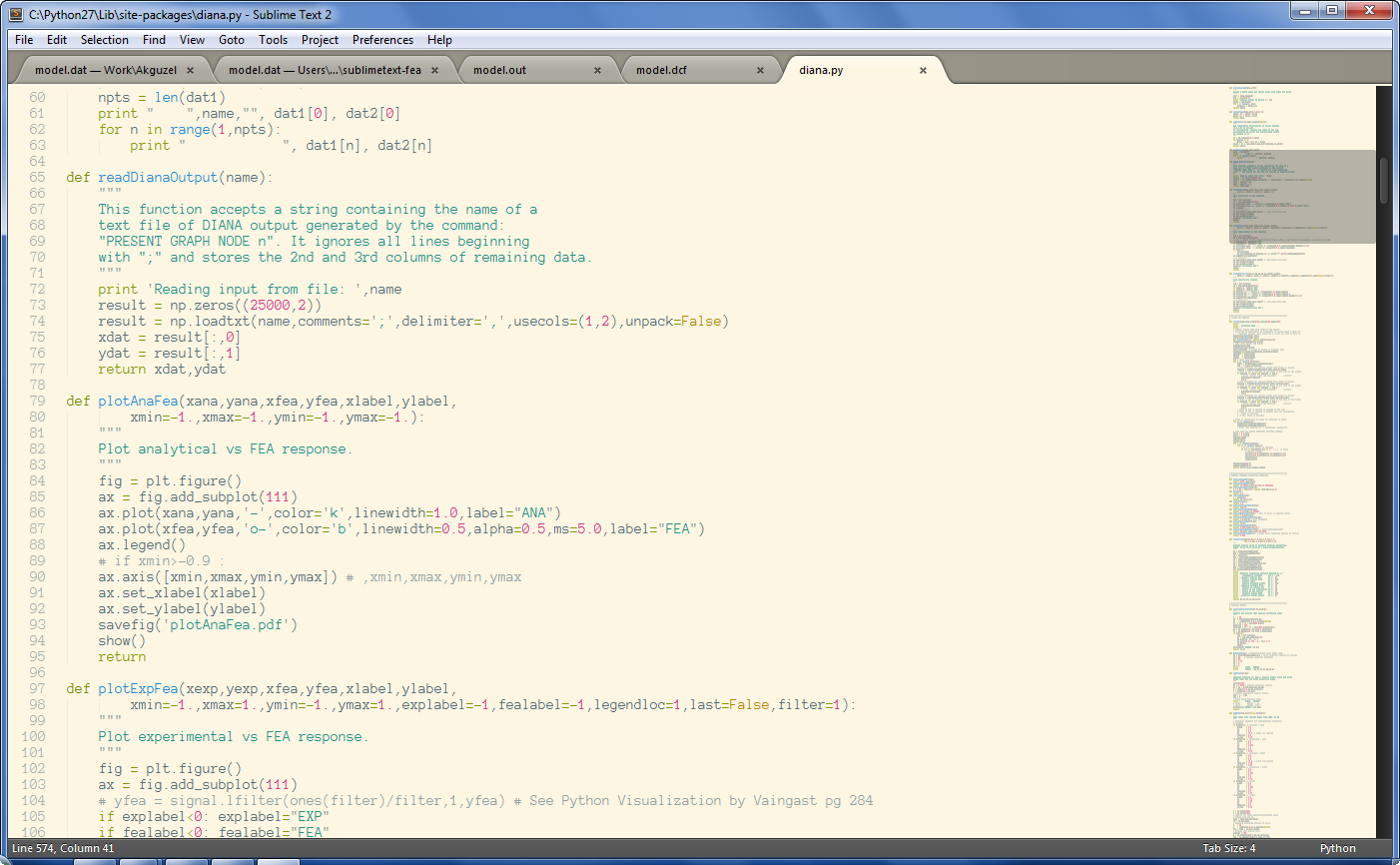
The minimap is the narrow, vertical band you see toward the right side of the screenshot above—think of it like a 10,000ft view of your file. This allows you to not only view the shape of your code or prose, but by clicking in this area and dragging you can navigate your file from a broader vantage point.
The minimap is extremely helpful this is when editing a finite element model text input file. Although almost every major FEA code lets you interact with your model either using a GUI, serious FEA people prefer working with raw text over a binary database.
The drawback though is that your input file might contain 20,000 lines of nodal coordinates, followed by 10 lines of material definitions, followed by another 20,000 lines of element topologies, etc. If you are looking for that 10-line block, you are scrolling or paging through a 50,000-line file looking for the little blip on the screen to find it, or perhaps using a search function if there is a relevant keyword to help you out. At any rate, most of the time the text editor looks like the open sea:
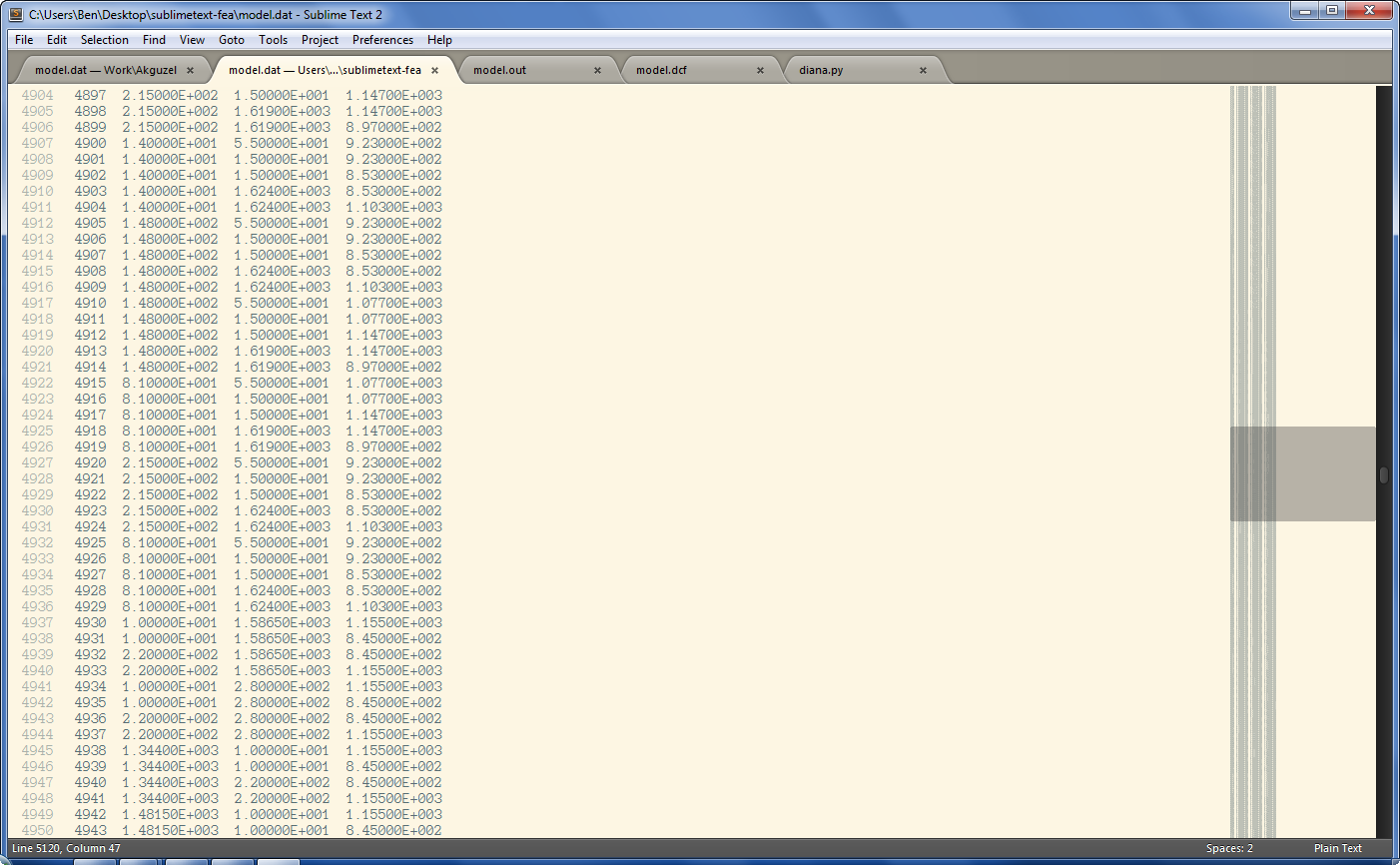
This is where the minimap kicks in. In the screenshot below, you can see around 50 lines of the actual text on the left, but the shape of around 500 lines of code in the minimap. Look at how much more the 20-line section stands out in the minimap against the 5,000 lines of near-identically shaped text book-ending it. I can track it down in no time.
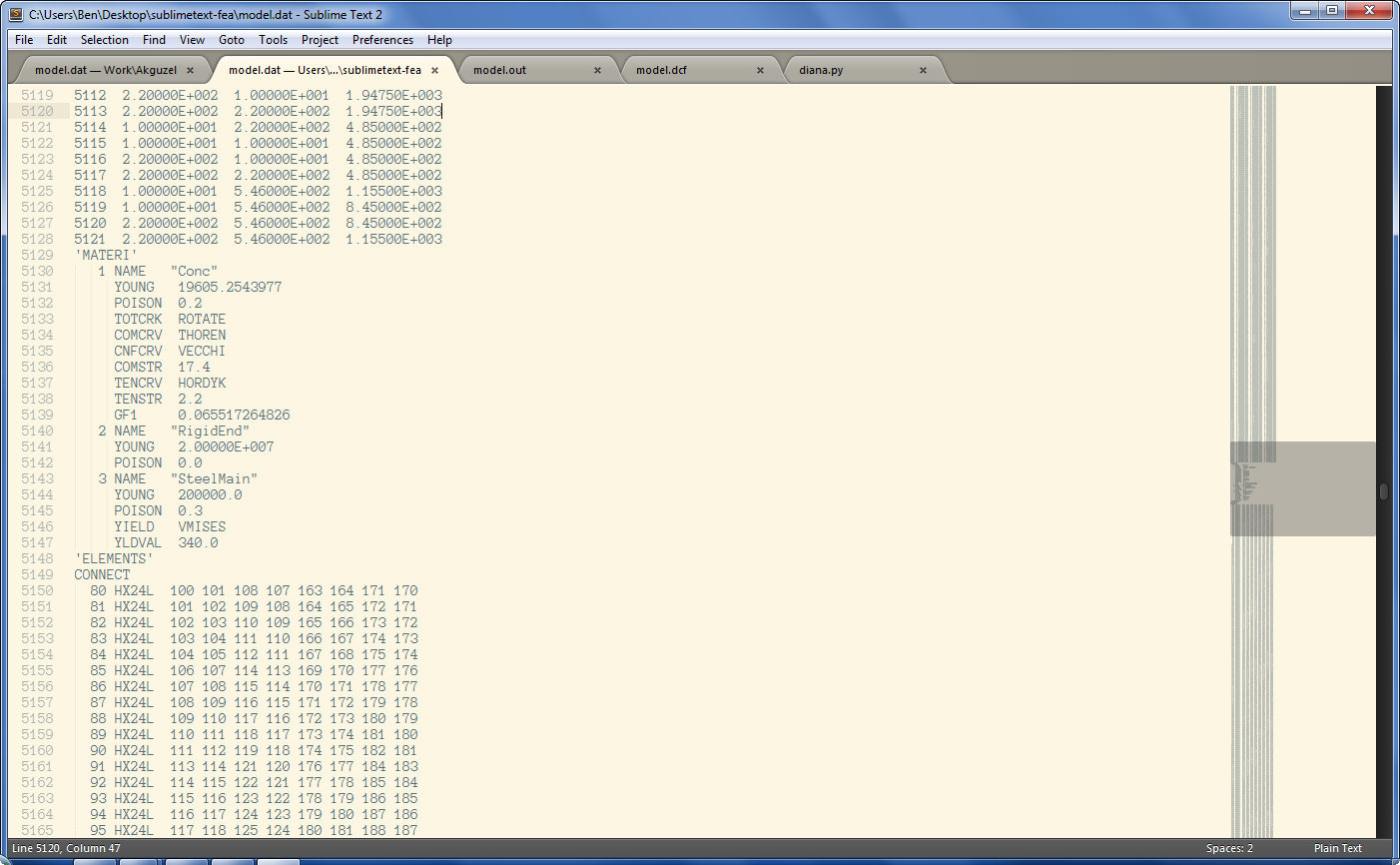
I think it’s obvious how helpful this is. Although I enjoy the minimap when programming because I tend to remember the shape of certain functions and can jump to them really quickly, for editing FEA models, it’s been a game changer for me.